Learn how to enable analytics in Cyberpunk 2077 to track gameplay data. This guide shows you where to find the option in the game settings.
1. Open Settings.

2. Navigate to Gameplay section.
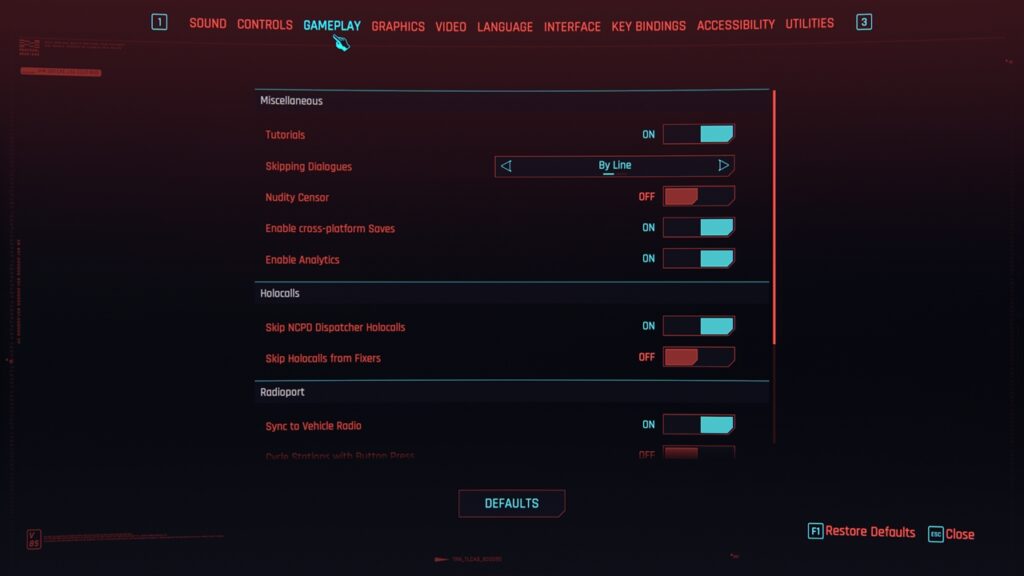
3. Turn On the Enable Analytics option.
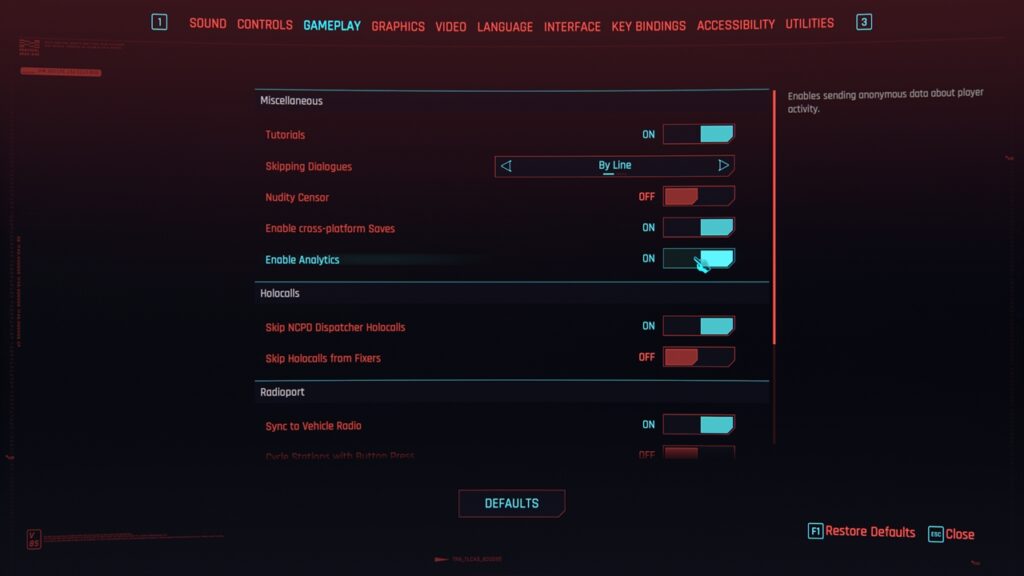
4. That’s it.
Learn how to enable analytics in Cyberpunk 2077 to track gameplay data. This guide shows you where to find the option in the game settings.
1. Open Settings.

2. Navigate to Gameplay section.
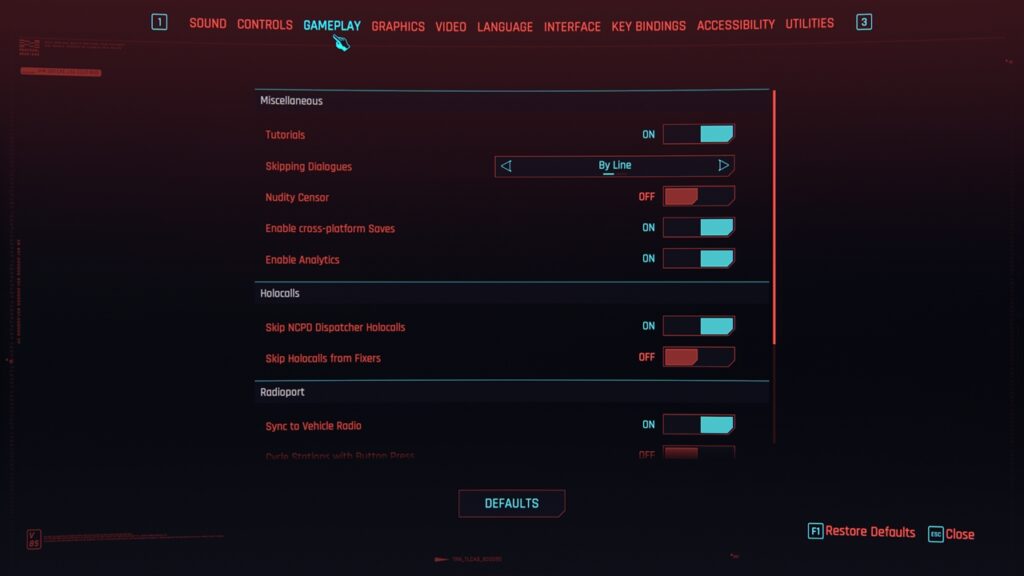
3. Turn On the Enable Analytics option.
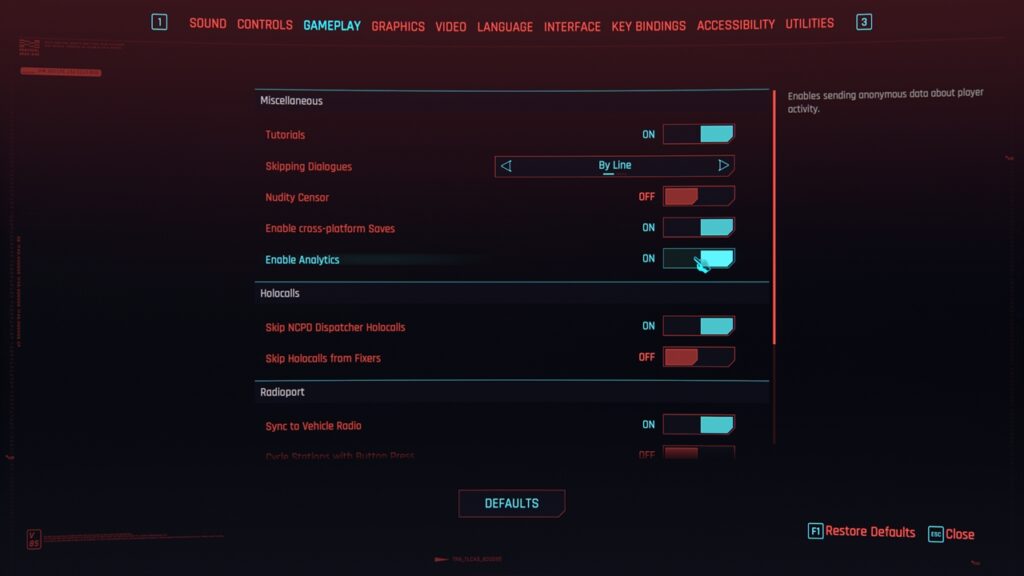
4. That’s it.