Learn how to adjust turning delay in Cyberpunk 2077 for responsive controls. This quick guide shows you where to find the option in the game settings.
1. Open Settings.

2. Navigate to Controls section.
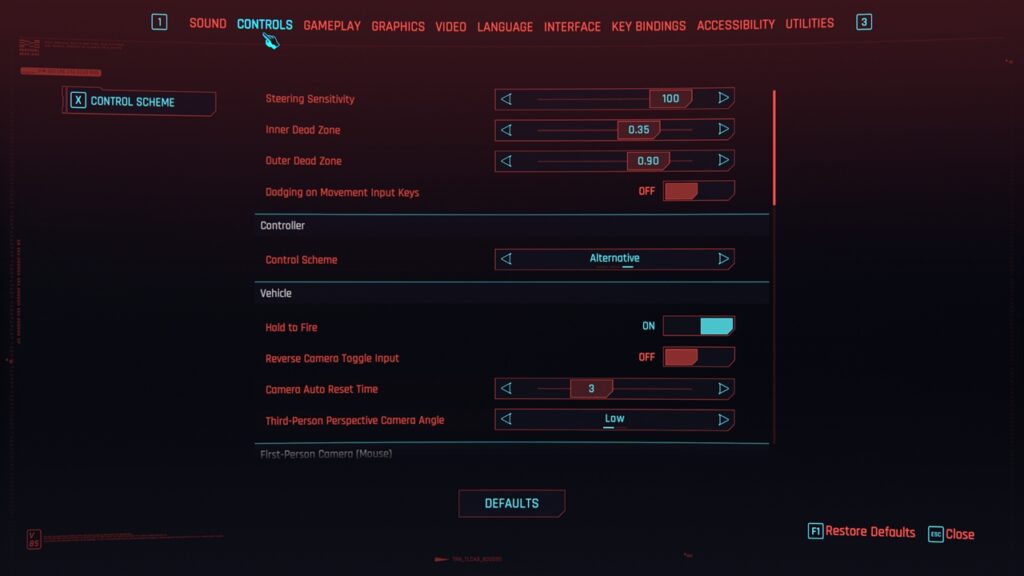
3. Find the Show Advanced Options option and enable it.
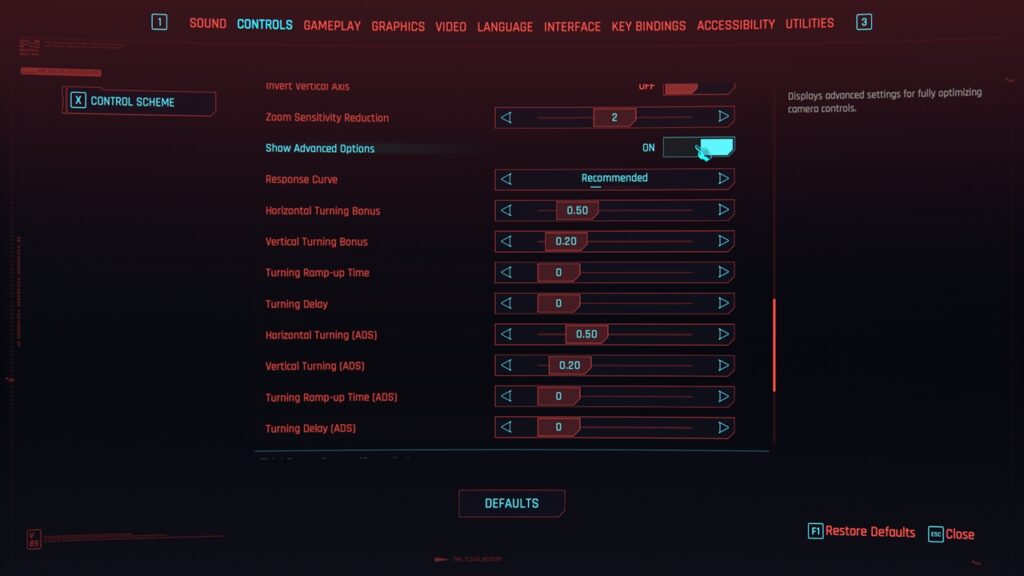
4. Use the slider next to the Turning Delay option to adjust the delay. You can do it separately for standard camera movement and for aiming.
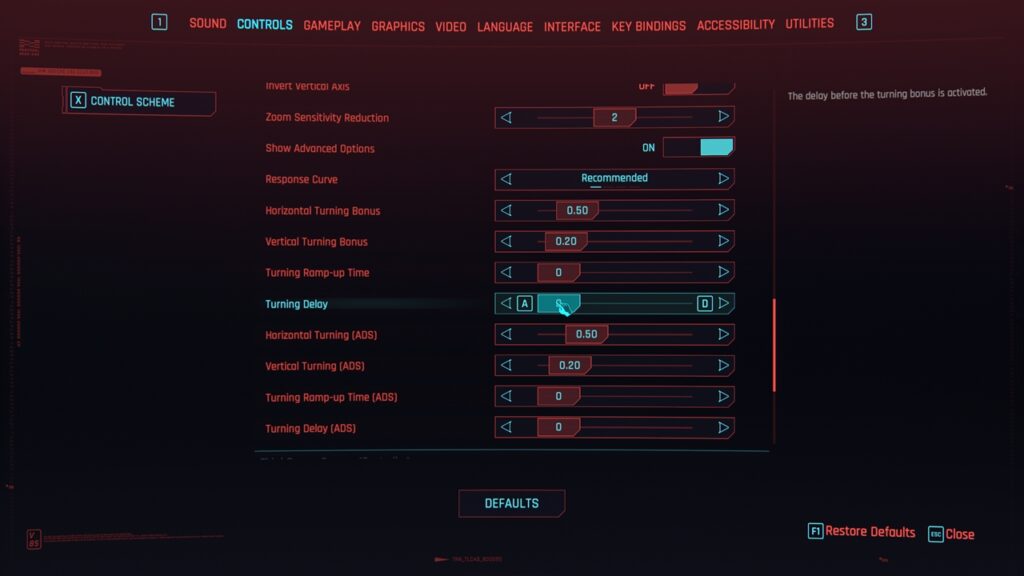
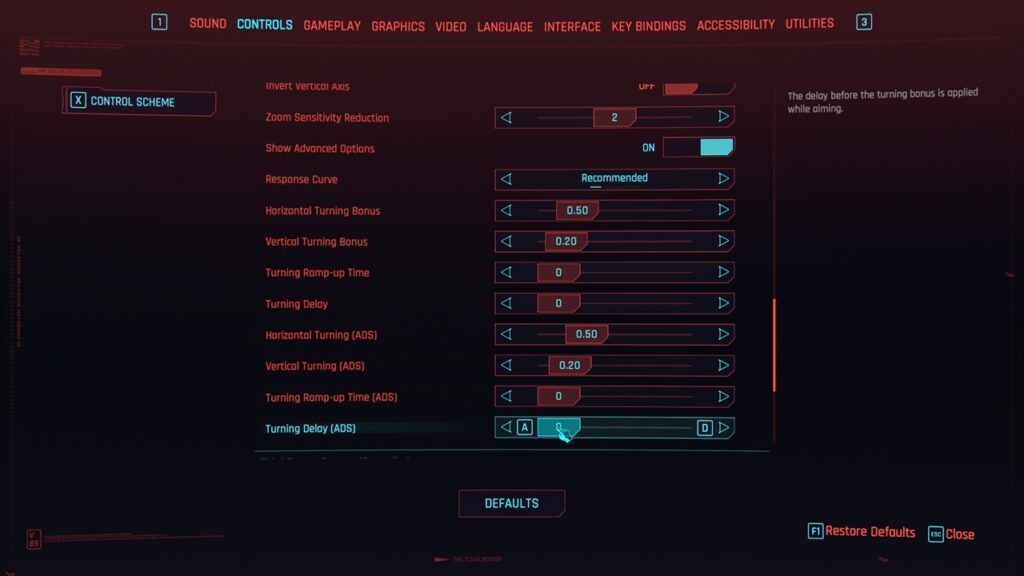
5. That’s it.



